To manage the links of a link party:
a. Open your InLinkz dashboard
b. Click on the "Entries" tab of the link party you want to manage the links.

All the links that have been submitted to this party are shown below:
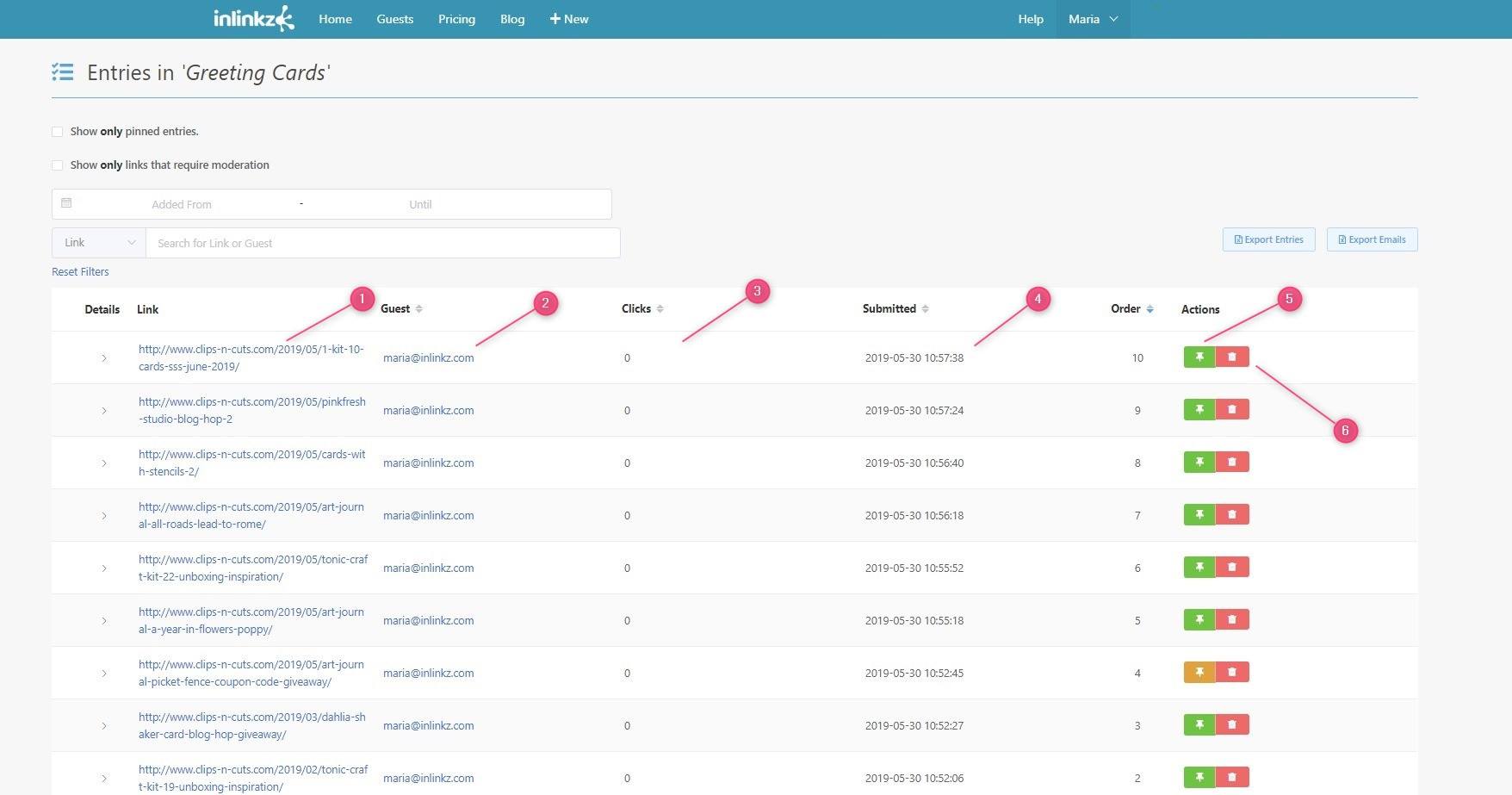
1. Click on one link's URL to view the original post.
2. Click on an entrant's email to see all the links they have submitted.
3. Sort the links by the clicks they have received to see which is the most popular link.
4. Sort them by the submitted date to put the most recent first or vice versa.
5. Pin a link to the top of the party
6. Click on the bin to permanently delete a link from a link party.
Filters
Use the filters to view only the pinned links or those that require moderation.
Search for a link or a guest.
Reset the filters.
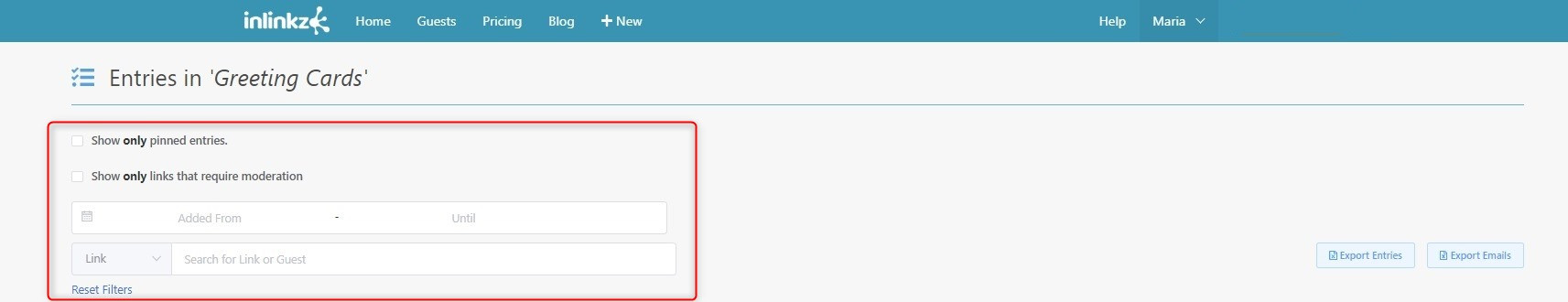
Export data
Export the entries and entrants' emails to excel files.

To get an overview of all the entries that have been submitted to your link parties, visit the Guest page.
